NeurIPS 2022 is striving to recruit as many qualified senior area chairs, area chairs and reviewers as we can, in order to ensure quality, timely and relaxed reviewing of an incredible number of submissions we anticipate this year. In doing so, we’ve invited already more than 110 senior area chairs, more than 930 area chairs and more than 13,000 reviewers. furthermore, senior area chairs, who accept our invitations, are encouraged to nominate anyone for the roles of area chairs as well as reviewers, and area chairs, who accept our invitations, are encouraged to nominate anyone for the role of reviewers.
with these numbers, we anticipate a much lower level of reviewing load for each area chair/reviewer this year. it is however impossible for us to be certain, especially in the cases of senior area chairs and area chairs. that is the reason why we don’t provide any option to preemptively reduce the reviewing load to senior area chairs and area chairs. instead, if there’s any particular request, we ask senior area chairs and area chairs to reach out to the program chairs directly to discuss the right way to adjust reviewing load individually.
this is however not the case with reviewers. we provide reviewers with an option to request the reduction of the reviewing load already on OpenReview. Unfortunately this option is less visible, evident from a non-stop stream of request emails we’re receiving (yes… my inbox is now … totally filled up and overflowing ..) so, here’s a detailed instruction on how you can request a reduced reviewing load yourself without emailing me.
1. Decline the initial reviewer invite: in order to request lower reviewing load, you need to click “DECLINE” link in the original invite email, as shown in the screenshot below:
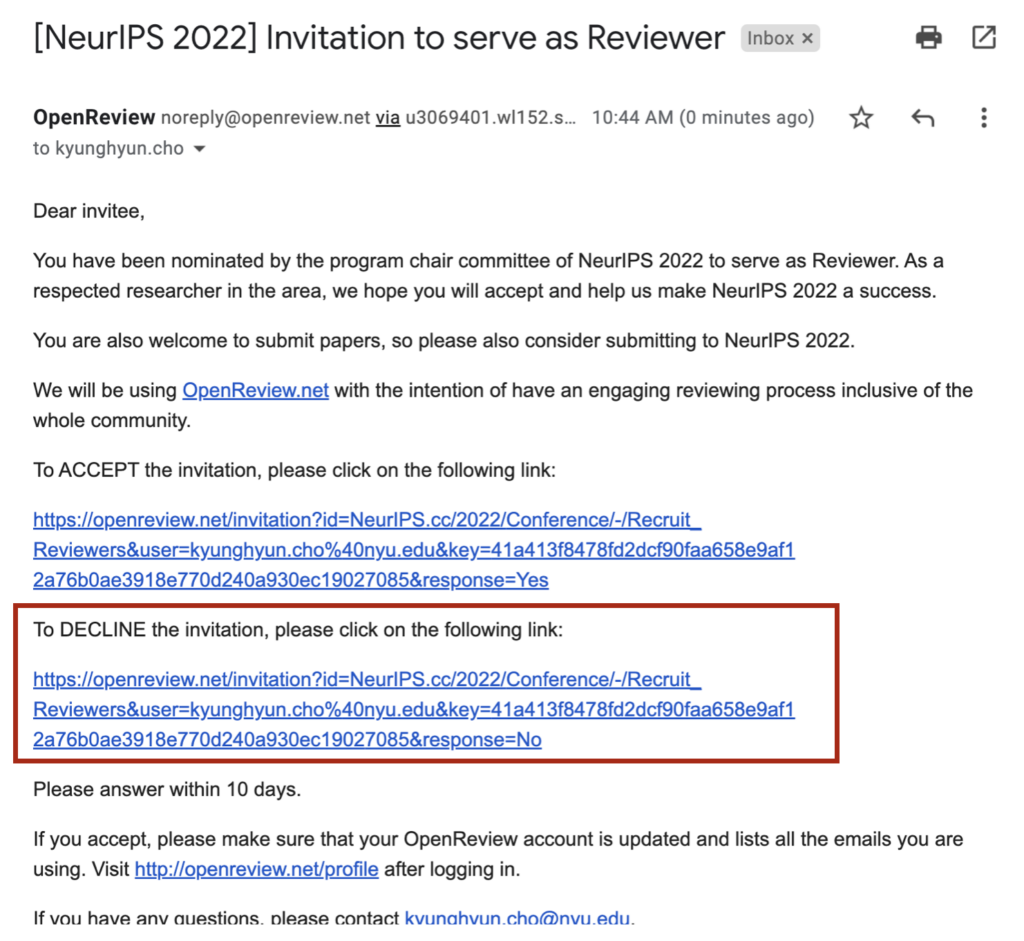
2. Click “OK” when prompted by OpenReview with “You have chosen to decline this invitation. Do you want to continue?”
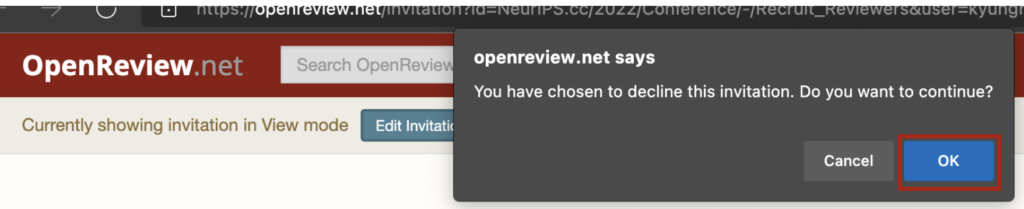
3. You will be redirected to a landing page. click “Request reduced load” at the bottom of the landing page.
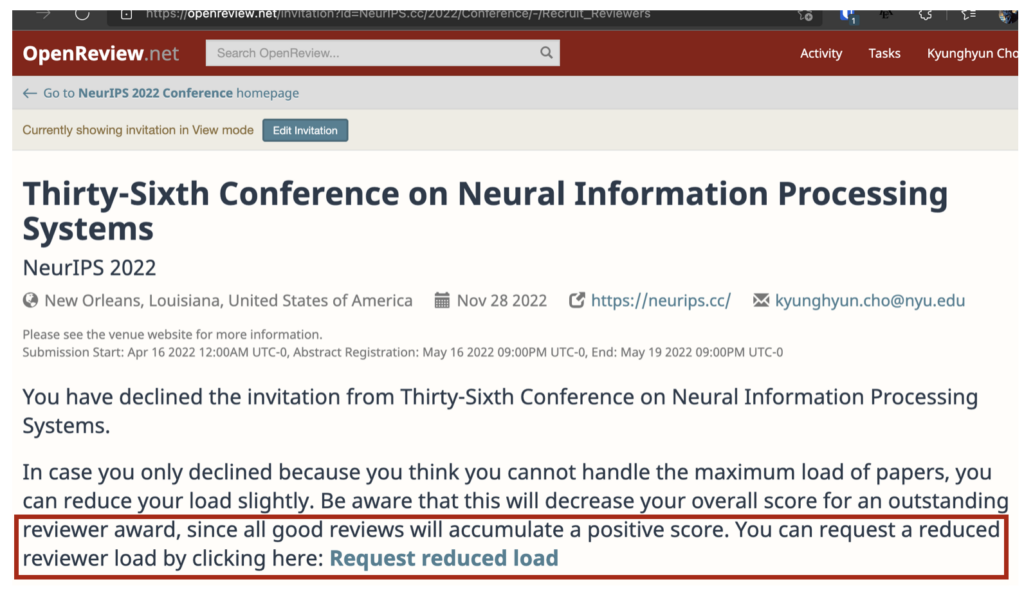
4. You can then choose the reduced load from {1, 2, 3, 4} in the following page. You can choose one that best suits you and click “Submit”.
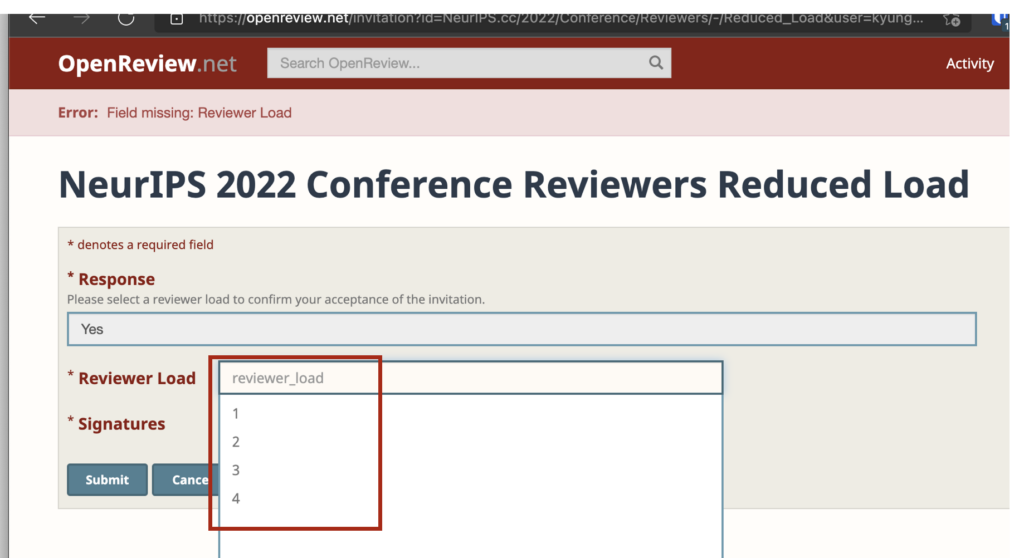
And, that’s it!
We strive to ensure no reviewer is overloaded with a huge number of assignments and also all submissions receive a proper level of attention from reviewers, area chairs and senior area chairs. This cannot be done without your service, and we greatly appreciate it.